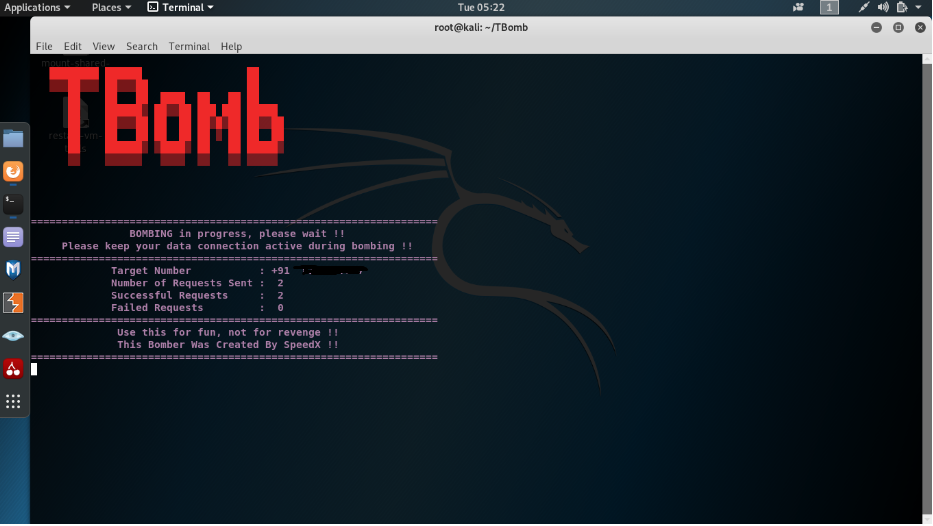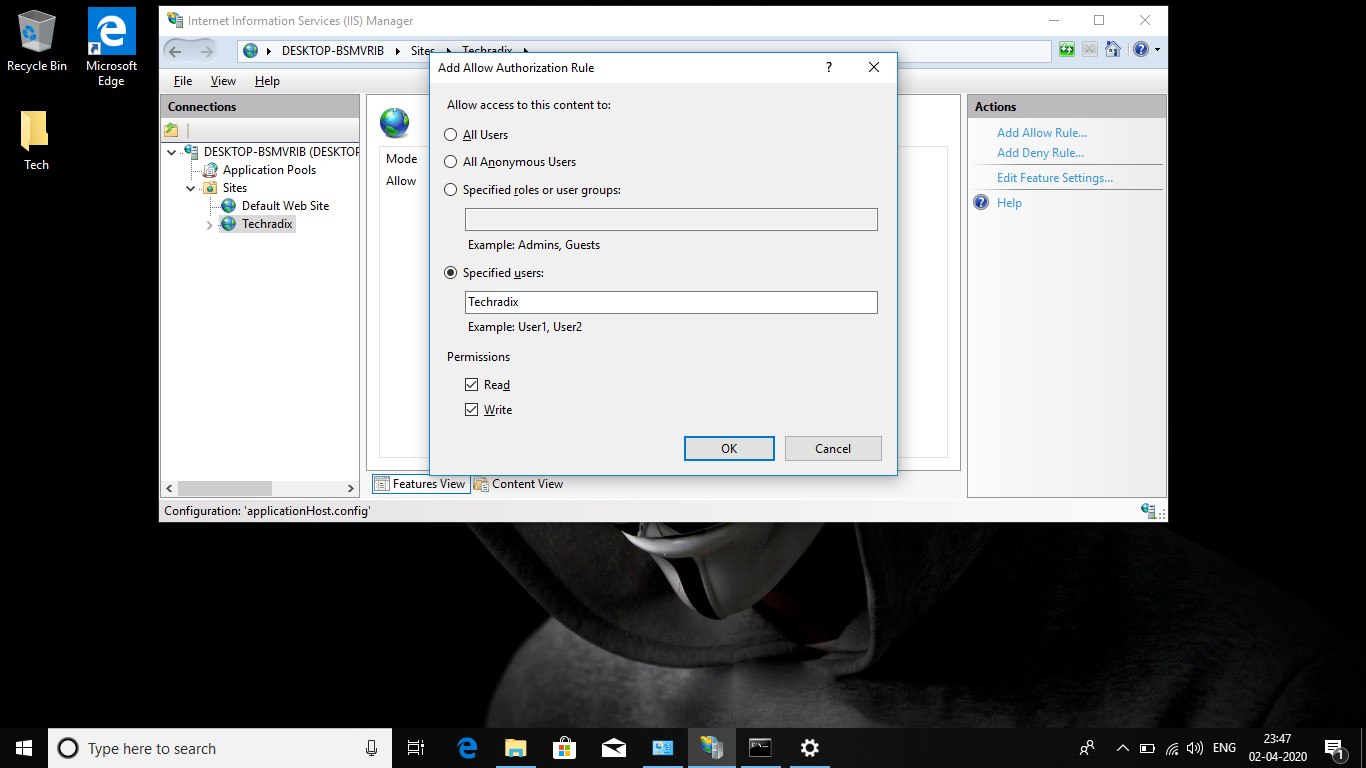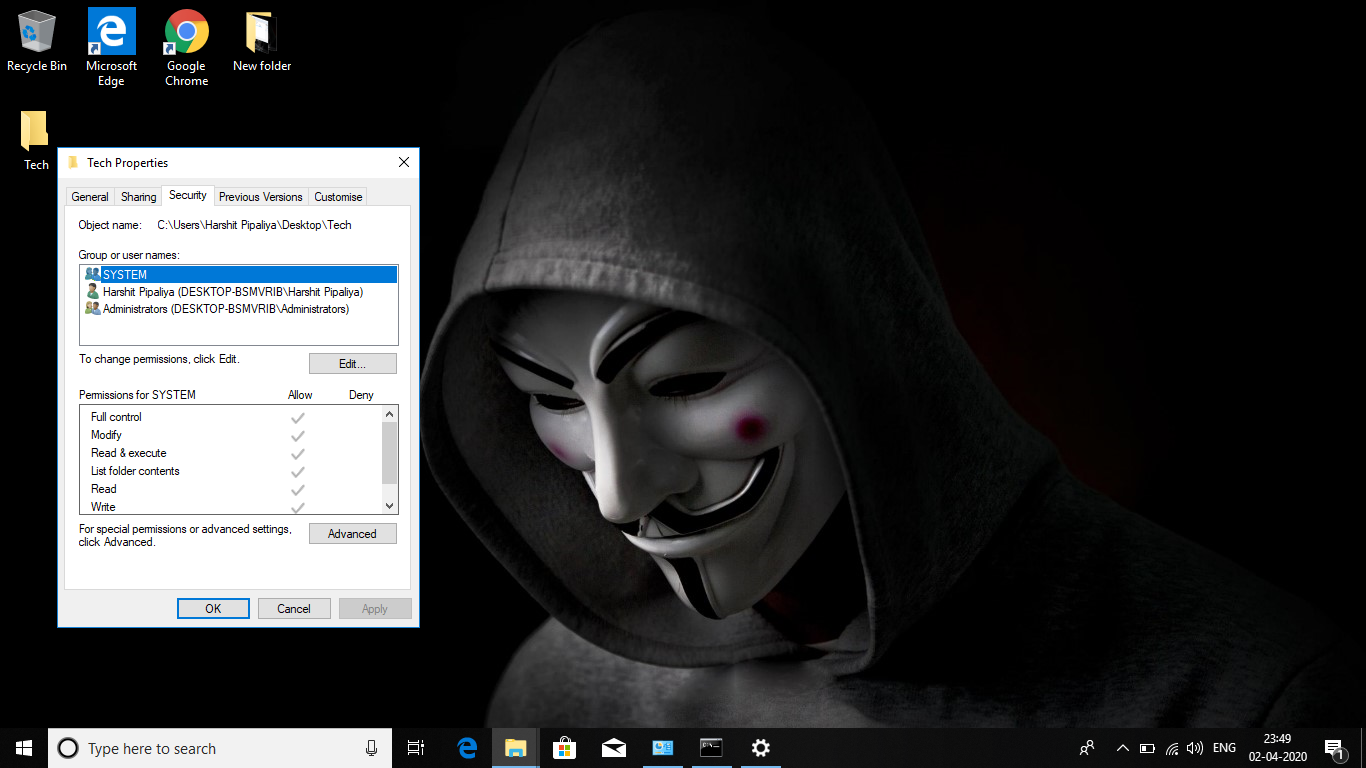Cyber World
Sunday, April 19, 2020
Sunday, April 12, 2020
How to download serial key anysoftware and crack software
What does 94fbr mean::::
It was part of a Microsoft office 2000 product key
that was released on the internet that bypass Microsoft activation
system.because it’s a relatively uncommon term,when you add it to your search
queries it will generally return results of pages listing illegal serial
number.
Step:1
open google
Step:2
Type there your software name ang “94FBR”
Example: software name is vmware workstation
So vmware workstation 94FBR
Step:3
Now you see in search result you will directly see
your product keys,just copy it and paste in your software text field.
Wednesday, April 8, 2020
how to create account in hack the box
Using the linux operating system like kali linux,
parrot
step:1
open browser and search hack the box.
2.Select the invite
3.Enter the invite code and sign up
4.How to obtain invite code in hack the box
*open terminal in linux os and following command:
"curl-XPOST
https://www.hackthebox.eu/api/invite/generate"
*generate one code that select and encrypt base64.
5.Select the code and encrypt the code for base64
6.Search base64
7.Terminal code copy and paste base64 and decode
8.Select the decoded code it is invite code.
9.Paste invite code and sign up
10.After invite code,please fill up details
11.Select register.
Sunday, April 5, 2020
Thursday, April 2, 2020
How to create FTP server
How to create FTP server::
step:1
open to control panel and select Programs.
step:15
select to FTP server.
select to public or private both option and click to ok.
step:16
select to 'turn windows firewall on or off'
step:17
select to turn off firewall
both option turn off than ok.
name of new username and password.
show in this type :
step:24
click right click and select to "Add allow rules"
select to specific user and write your new user name like techradix.
allow to read and write permission.
step:27
select to security and click to Edit.
step:29
step:30
select to username and select to Full control.
like your folder which empty but now create a new file in your folder
like:Tech->test
here test is a folder.
now open browser and refresh and show this folder your ftp server.
step:1
open to control panel and select Programs.
step:2 select program and features.
step:3
select Turn windows feature(left side).
step:4
select Internet information service(IIS).
step:5
select FTP server and select both option in FTP server and click to OK.
wait a few seconds.
step:6
Open a control panel home and select to Administartor tools.
step:7
select to IIS manager.
step:8
open this menu after left side option to "sites."
sites->rightclick->add FTP sites.
step:9
any name given to FTP site name .
physical path :select to any folder path like i create a new folder 'Tech'.
and given to path tech folder.
than click next.
step:10
Here ip address to your laptop or pc.
check ip address::
open command.
type to ipconfig.
Port:21
select No ssl.
than next.
step:11
select to
allow access user->specific user
after enter the your pc username:
like Techradix.
and select to read and write both permission.
than finish.
step:12
go to control panel.
select to windows firewall.
step:13
select to 'allow app or feature through firewall'
step:14
select to change setting .
step:15
select to FTP server.
select to public or private both option and click to ok.
step:16
select to 'turn windows firewall on or off'
step:17
select to turn off firewall
both option turn off than ok.
step:18
create a new user.
first open setting(windows+i).
select to Accounts.
step:19
select to Family and Other people.
select to Other people.
step:20
here select to option for 'dont have a person signin information.'
step:21
select "add user without microsoft account."
step:22
show in this type :
step:23
open the IIS.
here add the your new user left side and click it to.
step:24
select to ftp authentication access to user mean second option.
step:25
step:26
allow to read and write permission.
step:27
now your folder which you should given path like here "tech " folder.
right click->property.
step:28
step:29
click to Add->enter your new username and click checkname and press ok.
step:30
select to username and select to Full control.
step:31
open your favourite browser .
step:32
type url::
ftp://your pc ipaddress
ex:ftp://10.0.0.1
step:33
type your username and password and sign in.
step:34
open this type .
step:35
like your folder which empty but now create a new file in your folder
like:Tech->test
here test is a folder.
now open browser and refresh and show this folder your ftp server.
Subscribe to:
Comments (Atom)
SMS and CALL blast
its only education purpose. linux os in terminal :: sudo apt install git git clone https://github.com/TheSpeedX/TBomb.git cd TB...

-
Refer Earn Rs.25 PayTM Cash From Roz Dhan App | PayTM Redeem Roz Dhan App , Roz Dhan App Referral Code , Roz Dhan App Download , Roz...
-
How to create Phising page It's only education purpose please don't miss use . What is Phishing? Phishing is a most popular...
-
Using the linux operating system like kali linux, parrot step:1 open browser and search hack the box. 2.Select the invite...