How to create FTP server::
step:1
open to control panel and select Programs.
step:15
select to FTP server.
select to public or private both option and click to ok.
step:16
select to 'turn windows firewall on or off'
step:17
select to turn off firewall
both option turn off than ok.
name of new username and password.
show in this type :
step:24
click right click and select to "Add allow rules"
select to specific user and write your new user name like techradix.
allow to read and write permission.
step:27
select to security and click to Edit.
step:29
step:30
select to username and select to Full control.
like your folder which empty but now create a new file in your folder
like:Tech->test
here test is a folder.
now open browser and refresh and show this folder your ftp server.
step:1
open to control panel and select Programs.
step:2 select program and features.
step:3
select Turn windows feature(left side).
step:4
select Internet information service(IIS).
step:5
select FTP server and select both option in FTP server and click to OK.
wait a few seconds.
step:6
Open a control panel home and select to Administartor tools.
step:7
select to IIS manager.
step:8
open this menu after left side option to "sites."
sites->rightclick->add FTP sites.
step:9
any name given to FTP site name .
physical path :select to any folder path like i create a new folder 'Tech'.
and given to path tech folder.
than click next.
step:10
Here ip address to your laptop or pc.
check ip address::
open command.
type to ipconfig.
Port:21
select No ssl.
than next.
step:11
select to
allow access user->specific user
after enter the your pc username:
like Techradix.
and select to read and write both permission.
than finish.
step:12
go to control panel.
select to windows firewall.
step:13
select to 'allow app or feature through firewall'
step:14
select to change setting .
step:15
select to FTP server.
select to public or private both option and click to ok.
step:16
select to 'turn windows firewall on or off'
step:17
select to turn off firewall
both option turn off than ok.
step:18
create a new user.
first open setting(windows+i).
select to Accounts.
step:19
select to Family and Other people.
select to Other people.
step:20
here select to option for 'dont have a person signin information.'
step:21
select "add user without microsoft account."
step:22
show in this type :
step:23
open the IIS.
here add the your new user left side and click it to.
step:24
select to ftp authentication access to user mean second option.
step:25
step:26
allow to read and write permission.
step:27
now your folder which you should given path like here "tech " folder.
right click->property.
step:28
step:29
click to Add->enter your new username and click checkname and press ok.
step:30
select to username and select to Full control.
step:31
open your favourite browser .
step:32
type url::
ftp://your pc ipaddress
ex:ftp://10.0.0.1
step:33
type your username and password and sign in.
step:34
open this type .
step:35
like your folder which empty but now create a new file in your folder
like:Tech->test
here test is a folder.
now open browser and refresh and show this folder your ftp server.





























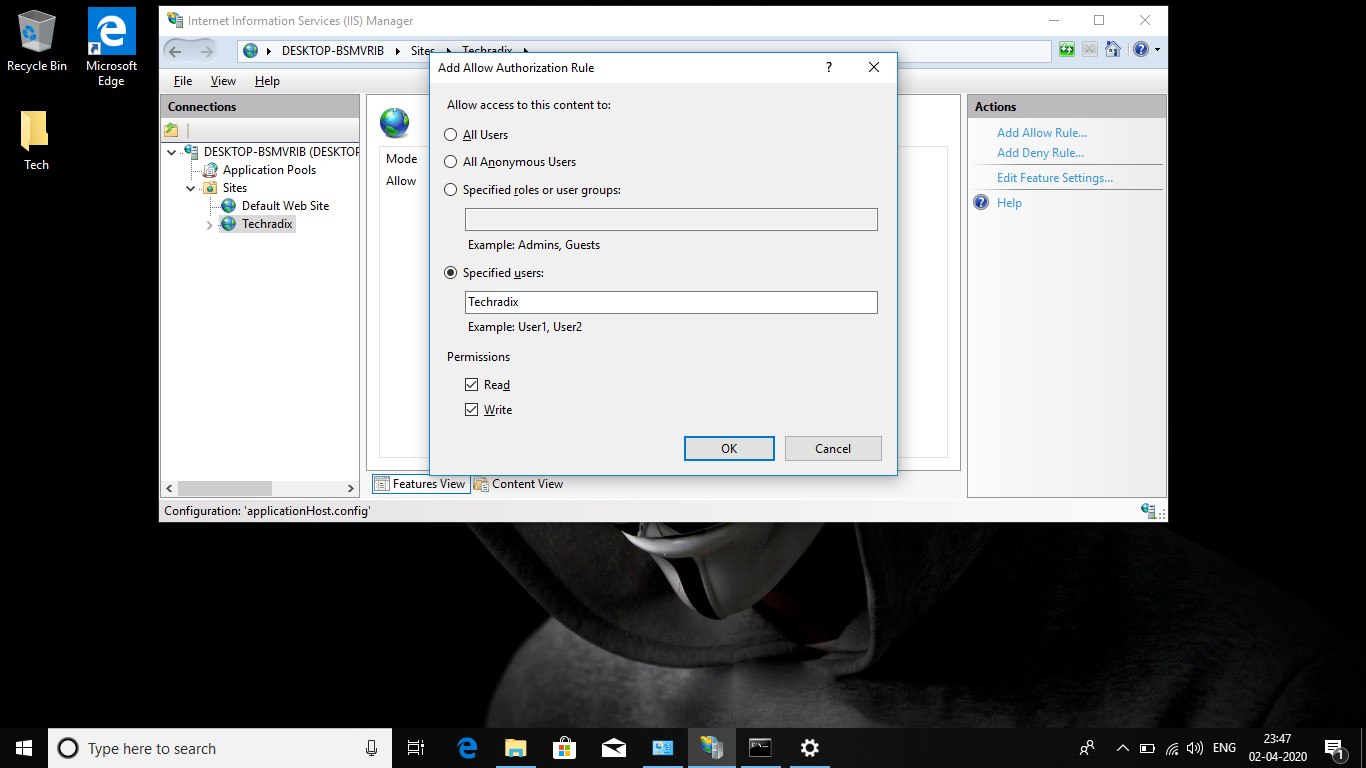


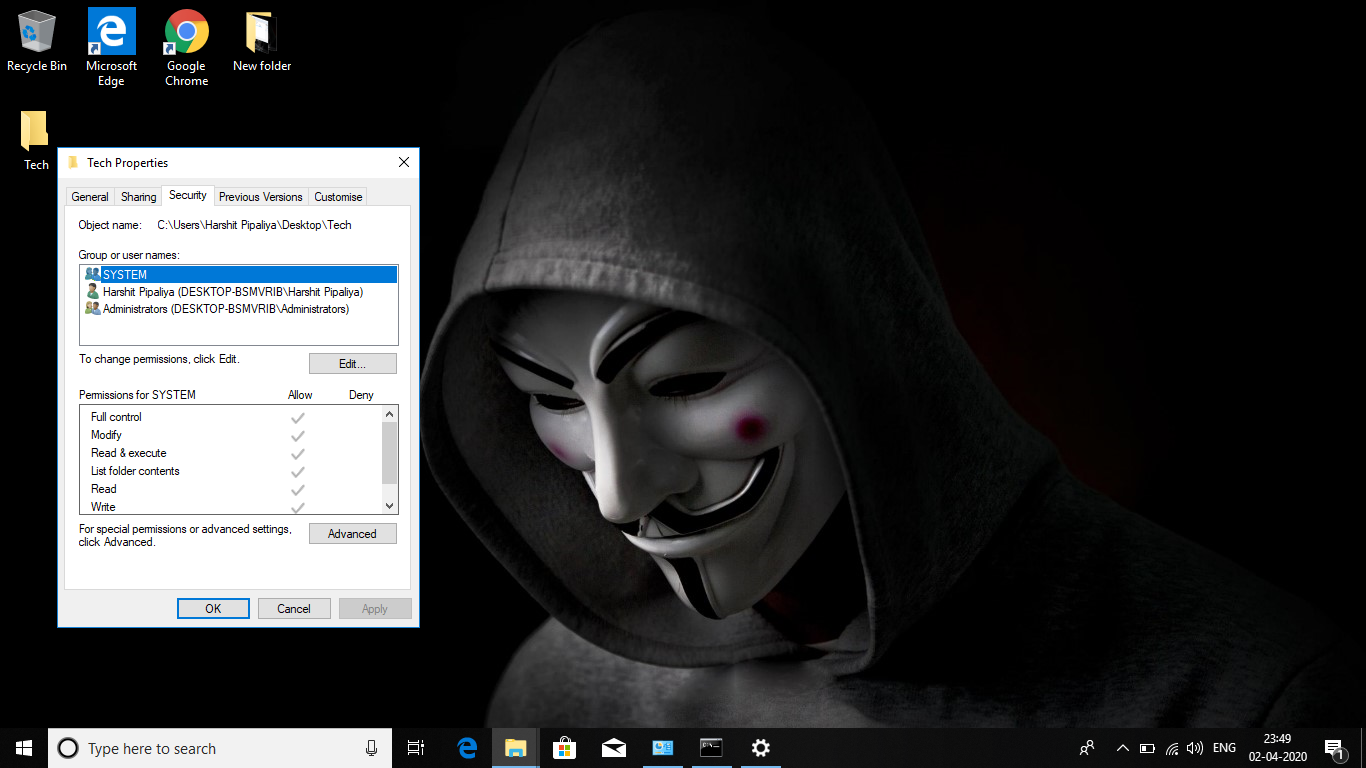














It's Working.....
ReplyDeleteGreat Sir.....